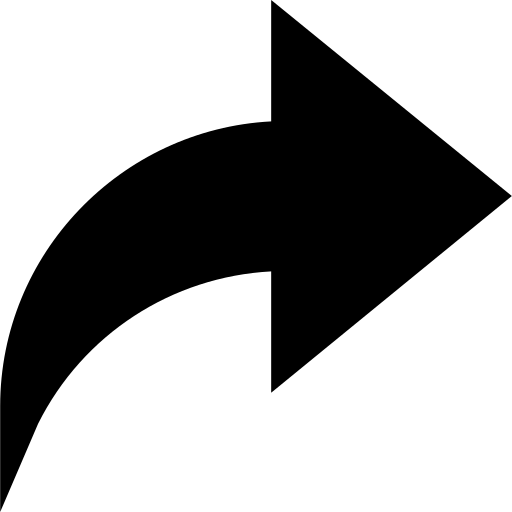No watermark
OpenDown.net (TikTok) - An online tool to download TikTok videos without watermarks. No need to install any software on your computer or phone; all you need is the TikTok video link, and our server will handle the download process for you. With just one click, you can save the video to your device.
Download TikTok videos on any device: mobile, PC, tablet. (TikTok only allows users to download videos via the mobile app).
No watermark, videos downloaded will not have the TikTok logo and User ID at the top and bottom of the video as with normal downloads.
Supports downloading TikTok videos in .mp3, .mp4 formats for all devices (PC, Mac, Android, iOS).
Open the TikTok app on your phone.
Choose any video you want to download.
Tap the Share icon at the bottom-right of the video.
Tap the Copy Link option.
Return to OpenDown.net and paste the TikTok video link into the field above, then click the Download button.
Wait for our server to process the video, then save it to your device.
Open the TikTok app.
Choose the TikTok video you want to download.
Tap Share, then tap Copy Link.
Your download link is now ready.
Of course! Even if you close the OpenDown.net tab, when you paste the link again, we will still process the video and provide you with the download link once it's done.
No, you can download as many videos as you want without any limitations.
No, OpenDown does not support this feature yet.
Please check the "Downloads" folder on your phone or the "Download History" section of your browser.
No, OpenDown.net respects user privacy, and we do not store any personal information when you visit this website.